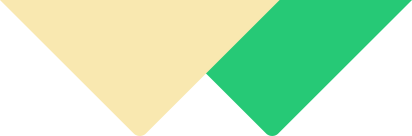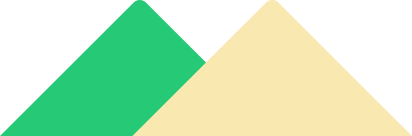Certificate in Advance Excel For
Accountants
Center: Online / Offline
Course Description
The course is designed to walks
you through powerful Microsoft Excel functions and tools to enable you to
create and analyze data effectively. The course is focused on accounting-based
skills and outcomes and is perfect for everyone in this field to automate
record keeping. Hands-on exercises solidify the concepts that users learn
throughout.
Who Is This
Course Aimed at?
Accounting
and finance professionals in public practice or industry
Course Outcomes
·
Automate
recurring processes
·
Use the most
powerful features of Excel
·
Know which
features and functions should be used for various high-level tasks
Course Duration
The minimum duration of the programme is 3
months and the maximum is 6 months.
Course Structure
|
Sr. No |
Title |
Maximum Marks |
Minimum Marks |
Exam Hour |
|
1 |
Basics of Excel using formulas (Basic & Advanced) |
50 |
20 |
2 |
|
2 |
Formatting and Working with tables |
75 |
30 |
3 |
|
3 |
Data Analysis and importing, distributing and exporting data |
50 |
20 |
2 |
|
4 |
Financial Accounting, Inventory, Payroll, Cost Accounting |
50 |
20 |
2 |
|
5 |
Project Based on Study |
75 |
30 |
3 |
|
|
Course Total Marks |
300 |
120 |
|
1.
Basics of Excel using formulas (Basic & Advanced)
Working with Excels – Cell and Range References, Using
AutoSum to create a SUM formula, Left, Mid, Right formula, Flash Fill,
Concatenation formula, Creating Formulas with Round, IF and nested IF functions,
VLOOKUP and HLOOKUP, PMT Function, PV Function, FV Function.
2.
Formatting and Working with tables
Creating a Table, Converting a range into table,
Populating and formatting a table, Creating and using a pivot table, Filtering
a PivotTable with AutoFilter, Filtering PivotTables with Slicers and Creating
Pivot charts, Introduction to Macros.
3.
Data Analysis and importing, distributing and
exporting data
Importing Data from Quickbooks, Importing data from
Drag and Drop and from a text file, Data Analysis using Goal Seek and Solver, Printing
Multiple worksheets, Setting additional printing parameters.
4.
Financial Accounting, Inventory, Payroll, Cost
Accounting
Using Formulas and tables, perform vertical and
horizontal analysis of Financial Statements, Calculate financial ratios,
Calculate inventory cost under LIFO, FIFO, and weighted average methods, Create
Payroll register and pivot tables, Create cost and purchases budget Perform a
cost-volume-profit analysis.
5.
Project Based on Study
Case Studies/ Project Submissions.
Course Study Material
Study materials will be
provided by the Institute through email.